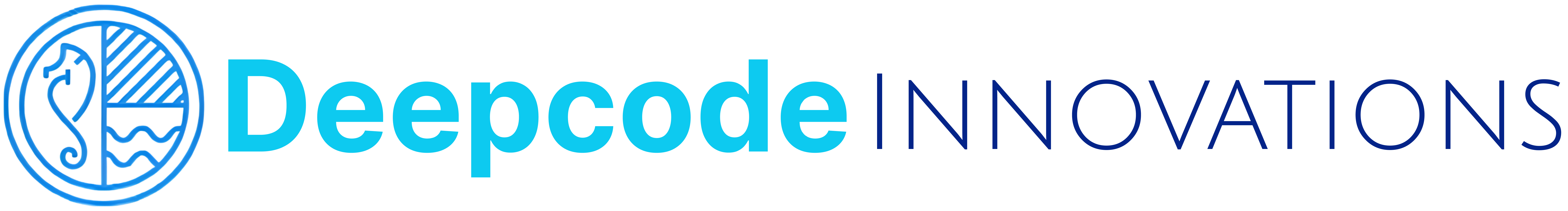Very Important: Ifyourplanning to integrate Paypal one your website and you don’t know-how. You can contact us.
PayPal is one of the most popular payment methods on the web. However, there are a few downsides that correlate with using PayPal.
There’s one, in particular, that we’d like to talk about today: payment holds.
If you use PayPal, you may know all about this pesky downfall. If not, we’re about to save you time, energy, and hopefully stress.
We’re going to shed some light on PayPal’s payment holds policy and provide you with a few steps to to avoid payment holds, and how to get your money if you’ve already fallen victim to one.
We’ll also explain how you can minimize any negative impact it may have on you, your clients, and your business!
Sound good? We thought so, too. Without further ado, let’s dive in.
Why Does PayPal Hold Payments?
Very Important: Ifyourplanning to integrate Paypal one your website and you don’t know-how. You can contact us.
Back in January, 2012, eBay changed its policy on payment holds. In a talk with the Times Tribune, workers at eBay explained that this policy was put in place to “Make sure that there’s enough money in your account to cover potential refunds or claims” as well as “increase the quality of the auction experience.”
You may be thinking, “But, I’m an excellent seller! I’m top-rated and have excellent feedback. PayPal won’t hold my payments, will they?” As a matter of fact, they will.
Whether you’re new to eBay or not, PayPal holds will affect you all the same. While this may send you into a pit of despair at first, these holds won’t last longer than 21 days.
In fact, your payment may not even be on hold for that long! Payment holds can be lifted as the status of the shipped item is updated.
Meaning: when your package is marked “shipped” and a tracking number is provided, the hold will be taken away. (If anything, the payment hold will be lifted when the buyer leaves feedback for you).
Still not sure why PayPal has placed your payment on hold? Here are a few reasons to be on the lookout for:
- You’re new to eBay. If you’re not a valid seller and haven’t sold more than a few items, PayPal will put your payment on hold to make sure you’re delivering the item(s) in a timely manner. This is just because PayPal wants to ensure you’re not a fraudulent seller.
- Your item may be fraud. Selling electronics, phones, tickets, and gift certificates on your eBay store? Guess what? These items are known to be under the “fraud” category. While your item may be 100% authentic, PayPal won’t (and shouldn’t) let up on this. When the buyer leaves feedback for you claiming the item is authentic, your payment hold will be lifted.
- Your buying and selling history doesn’t add up. Identity theft is common on the internet, and PayPal is no stranger. Let’s put it this way: If you sell bedsheets and pillows, and then start selling adult movies out of the blue, PayPal (and eBay) will watch your account to make sure you’re not a victim of fraud or identity theft. This may anger you (especially if you’re truly the one selling these items) but you’ll thank these services if you ever find yourself a victim of fraud.
Now that we’ve explained why PayPal holds payments, let’s dig into how you can get your funds released in a quick and stress-free way.
Very Important: Ifyourplanning to integrate Paypal one your website and you don’t know-how. You can contact us.
How To Get PayPal Funds Released
There are a few good ways to get your PayPal funds released, but the most effective ways of doing so are:
- Print your labels directly from eBay. By doing this, you (and your customer) will receive the tracking information ASAP. The tracking number will be automatically linked to the PayPal purchase and, in most cases, the hold over your PayPal account will be released within 2-3 days.
- If you’re drop shipping your products, be sure to upload the tracking number from the supplier into the PayPal transaction history. By doing this, PayPal will link the tracking number and your payment hold will be released sooner, rather than later.
It’s easy to do both of these things, but in case you’re unable to, you can ask the buyer to leave you a review on the day they get the item.
Because PayPal won’t release the payment hold until the buyer rates and reviews you, this may be the best way to ensure you get your money in a timely manner.
If, however, the package is lost in the mail (or the buyer is unresponsive) PayPal will automatically release your payment hold after 21 days.
Unless, of course, the buyer is disputing your store and claiming you sold them junk. This will result in a loss of money, as well as endless amounts of stress.
To avoid this, be upfront with your customers and they’ll repay the favor. As long as you both remain calm, positive, and responsive, you’ll both be happy with the purchase decision!
Very Important: Ifyourplanning to integrate Paypal one your website and you don’t know-how. You can contact us.
How To Avoid Payment Holds In The Future
While everyone is at risk of a PayPal payment hold, there are ways to ensure that it doesn’t happen to you.
Or, if it does, it won’t be often enough to bother you (or your business).
Let’s talk about some of the ways you can avoid payment holds in the future.
HAVE A TOP-NOTCH SELLER STATUS
Being a top-rated seller on eBay will come in handy in more ways than one. A few ways to get to the top of eBay’s seller list include:
- Being an eBay seller for more than 6-12 months.
- Above 95% feedback score.
- Less than 20 DSRs (Detailed seller ratings) within 12 months.
Before we get into the negative aspect of your seller rating, let’s dip into DSRs quick. A DSR will either make or break your store and we’re here to make your store that much better!
Very Important: Ifyourplanning to integrate Paypal one your website and you don’t know-how. You can contact us.
The DSR score won’t be shown alongside feedback that your customer leaves for you, nor will it affect your overall feedback score.
The detailed seller rating system is based on a 1- to 5-star scale. 5 stars is the highest rating whereas 1 star is the lowest.
A good way to get 5-star ratings from buyers is to communicate with them, describe your items correctly, and ship as quickly as possible.
By doing these three things (and selling a good product), you’re almost guaranteed to get a 5-star rating with nearly every sale you make.
Now, let’s talk about what will affect your seller status in a negative way:
- High rating of buyer disputes.
- Low DSRs (meaning, if you only get 1-2 score ratings).
- Inaccurate (or incomplete) account/product information
- Inconsistent payment activity (a good example of this: let’s say you usually make $100-300 in payments per week. If all of a sudden you receive $5000 in payments in one week, that’d be odd).
It’s easy to keep your seller status (as well as your store) out of the negatives if you simply communicate with your customers and provide true up to date product descriptions.
Another thing to look out for (if you don’t want PayPal to hold your payments) is to stay consistent. What does that mean…?
Very Important: Ifyourplanning to integrate Paypal one your website and you don’t know-how. You can contact us.
BE CAREFUL WITH THE ITEMS YOU SELL
As we stated before, you don’t want to go from selling only bedsheets and pillows to selling adult movies.
Of course, most eBay sellers start small, and then broaden their store. This is completely fine (and we recommend doing it)!
However, you’re going to want to move this process at a slow pace. Don’t overwhelm your clients with new products all at once. Ease into it, see how you like it, and, if it works, continue to scale up.
Here are a few factors PayPal looks into when it comes to selling items on eBay:
- Sudden changes in products.
- No established history selling the products on your eBay store.
- Selling “high-risk” items. (Tickets, electronics, phones, gift certificates, etc.)
Surprisingly, every single eBay seller will go through at least two of the factors listed above.
Can you guess what they are? Sudden changes in products and no established history selling the products on your eBay store.
You cannot avoid these two factors. When you start an eBay store, you’re not going to have established history. Not to mention, you’ll be changing your store from empty to full.
Every single seller will go through a payment hold at first. If you follow the general rules we’ve laid out for you, there’s a chance that you won’t be a victim for long.
Many people believe eBay discriminates against new sellers and this is simply not the case.
In fact, there are hundreds (if not thousands) of high-volume eBay sellers who have their payments held on a regular basis.
Very Important: Ifyourplanning to integrate Paypal one your website and you don’t know-how. You can contact us.
Bringing It All Together
It’s clear that payment holds are a nuisance. However, they’ve proven to be incredibly helpful in some cases (they protect you from fraud, after all)!
Though, just because they’re helpful doesn’t mean they’re wanted. Keep in mind these few tips to ensure you’ll be free of payment holds after a while:
- Stay consistent with your customers. Answer their questions, provide excellent product descriptions, and never sell fraud items.
- Keep your DSRs around 4-5. Higher ratings = better trusted stores.
- Don’t change up your store too fast. Take it slow, see if you like it, and, if you do, scale up. Don’t rush!
- Print your labels directly from eBay (if you’re selling there) and always enter your tracking number.
If you follow those three steps, you can almost guarantee that your payment hold will be lifted in no time.
And if you do get a payment hold, try to get your customer to rate and review their purchase as quickly as possible.
If you’ve found this article helpful, be sure to share it with your friends who also run an eBay store!
Very Important: Ifyourplanning to integrate Paypal one your website and you don’t know-how. You